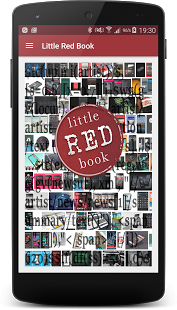Kustoms Little Red Book 4.3
Paid Version
Publisher Description
***If you don't have KLWP or KWGT installed on your device you have no use for this app. If you do have those apps or want to get started with them this is THE app for you***
What's so special about this app?
1. Little Red Book can be used on it's own or can be called upon from within the Kustom apps.
2. Little Red Book comes filled with lots of Kustom Kodes you can import into or copy to KLWP or KWGT
3. You can simply search through the kodes by word or search per category like Weather, Battery, Layout etc
4. You can put your favorites on a different list to make finding them even easier
5. Little Red Book lets you add your own kodes to the app and lets you share them with others
6. It comes filled with links to tutorials, and the possibility to add, edit and delete the ones you like
7. It comes filled with handy tools, but you can add, edit and delete the one you use as well
8. Basic info about the apps is included
9. Little Red Book has it own Google+ community where you can have your input on what kodes should be in the app.
So how does it work?
After installation you'll find the Little Red Book icon on top of the text editor screen in KLWP/KWGT. When you need a kode simply click that icon and it will send you to Little Red Book. Search that kode, click on the kode you want, press the paperclip and import it into the Kustom app you are coming from. Simple as that!
But you can start with Little Red Book as well. Instead of import choose copy, the Kustom app will be opened and you can paste the kode where you want it to be.
How do I get in contact?
Little Red book is a plugin for the Kustom apps, but not made by the developer of those apps. So if you have questions, suggestions or complaints be sure to put them in the right place.
If you need any help with any of this feel free to contact through the email link within the app or go to the Little Red Book community on G+ (https://plus.google.com/communities/102365853816982758692)
Links to the Kustom apps:
Get KLWP (free) here: https://play.google.com/store/apps/details?id=org.kustom.wallpaper
Get KLWP (paid) here: https://play.google.com/store/apps/details?id=org.kustom.wallpaper.pro
Get KWGT (free) here: https://play.google.com/store/apps/details?id=org.kustom.widget
Get KWGT (paid) here: https://play.google.com/store/apps/details?id=org.kustom.widget.pro
Like living "on the edge"? Get the KLWP and KWGT beta versions in the official Kustom community on Google+. https://plus.google.com/communities/108126179043581889611
And..... If you are brave enough to rate the app with 1 star, be brave enough to write an email to kustomized.komponents@gmail with the reason why. Thanks!
About Kustoms Little Red Book
Kustoms Little Red Book is a paid app for Android published in the System Maintenance list of apps, part of System Utilities.
The company that develops Kustoms Little Red Book is Kustomized Komponents. The latest version released by its developer is 4.3. This app was rated by 1 users of our site and has an average rating of 2.0.
To install Kustoms Little Red Book on your Android device, just click the green Continue To App button above to start the installation process. The app is listed on our website since 2016-04-19 and was downloaded 89 times. We have already checked if the download link is safe, however for your own protection we recommend that you scan the downloaded app with your antivirus. Your antivirus may detect the Kustoms Little Red Book as malware as malware if the download link to youtube.demo.youtubedemo is broken.
How to install Kustoms Little Red Book on your Android device:
- Click on the Continue To App button on our website. This will redirect you to Google Play.
- Once the Kustoms Little Red Book is shown in the Google Play listing of your Android device, you can start its download and installation. Tap on the Install button located below the search bar and to the right of the app icon.
- A pop-up window with the permissions required by Kustoms Little Red Book will be shown. Click on Accept to continue the process.
- Kustoms Little Red Book will be downloaded onto your device, displaying a progress. Once the download completes, the installation will start and you'll get a notification after the installation is finished.